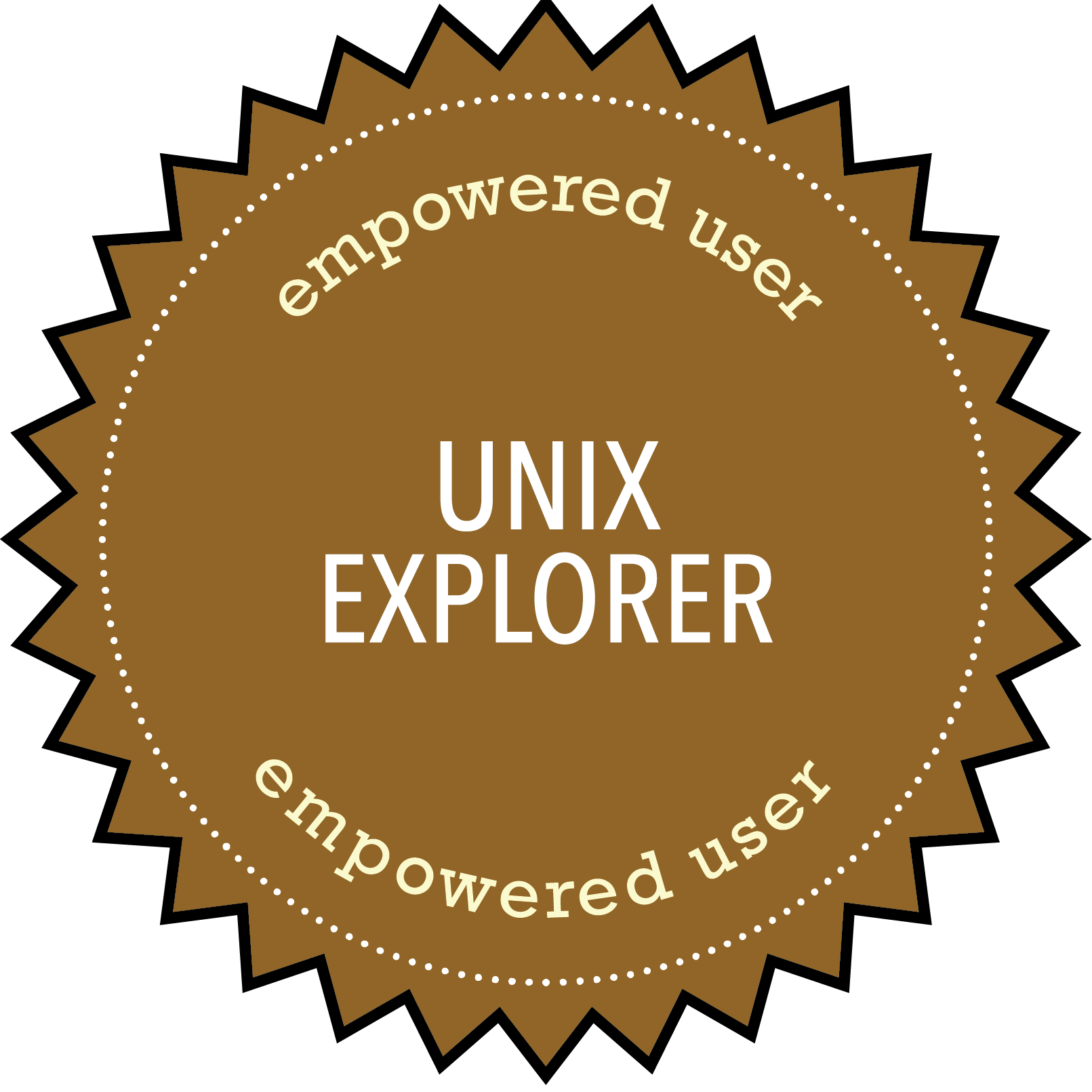
EMPOWERED USER
Unix Explorer
Arguably the godmother of all subsequent operating systems, UNIX is still found in countless devices. In fact, if you look under the hood of most Macintosh computers, you will find a version of UNIX called BSD. To earn this badge, you will install a free variant of Linux called Ubuntu on an old laptop or desktop computer. (Note: If you prefer to install a different variant of Linux, that is absolutely fine. Although Ubuntu is the most popular version, there are many other options.) You will, of course, need access to an old laptop or desktop. You will need: (1) an old computer and (2) a USB flash drive (a.k.a. a USB stick) or a blank CD.
BADGE DELIVERABLES
- Locate a computer that will serve as the guinea pig in your Linux experiment. Technically, it is possible to partition the hard drive of your main computer, but this can be somewhat risky. Ideally, you should 5use an older computer that has seen better days. It does not need to be a powerful system, as Linux can run on almost anything. It can even run on a toaster!
- Next, download the Ubuntu installation software. Search for "Ubuntu installation," and Google will deliver you to the main Ubuntu page. In most cases, you will want to run the 32-bit version of the most recent Ubuntu release.
- Burn a copy of the installation software to a CD or create a bootable USB stick. Personally, I prefer to create a USB stick because it's less hassle, but this only works if the old computer can boot from a USB stick. If you're not sure whether or not your old machine will boot from a USB stick, send an e-mail to Dr. Delwiche (adelwich@trinity.edu) for tips on how to figure this out.
- Reboot your computer from the CD or USB stick and follow the instructions on the screen. Congratulations. You have installed Linux on your system!
- Next, you will install packages of free Linux software. Search Google for "Lifehacker Pack Linux" and follow its instructions on how to install these items: a) the productivity pack, b) the Internet/Communication pack, c) the media pack, d) the utilities pack, and e) Ubuntu Tweak. Also search for the Linux version of Filezilla, and install it on your system.
- Search Google for a site called Penguspy, and download at least three free Linux games from that site. Play these games.
- Take screenshots of the following things: a) a YouTube cat video playing in the browser on your Linux system, b) a screenshot of one of the new Linux games that you downloaded, and c) a screenshot that shows you using Filezilla to transfer files to the class web server.
- In a short (4 to 6 paragraph) posting on your personal blog, discuss your experience with Linux. What difficulties, if any, did you encounter? Can you share any tips or tricks with others who might pursue this badge? After experimenting with Linux for a while, what's your take on the operating system? When finished, please send a short e-mail with the subject line: "Pending: UNIX Power User" to adelwich@trinity.edu and be sure to include a link to your blog.
USEFUL RESOURCES
- Swapnil Bhartiya (2015), "Breathe new life into your old hardware using Linux", CIO Magazine, April 29.