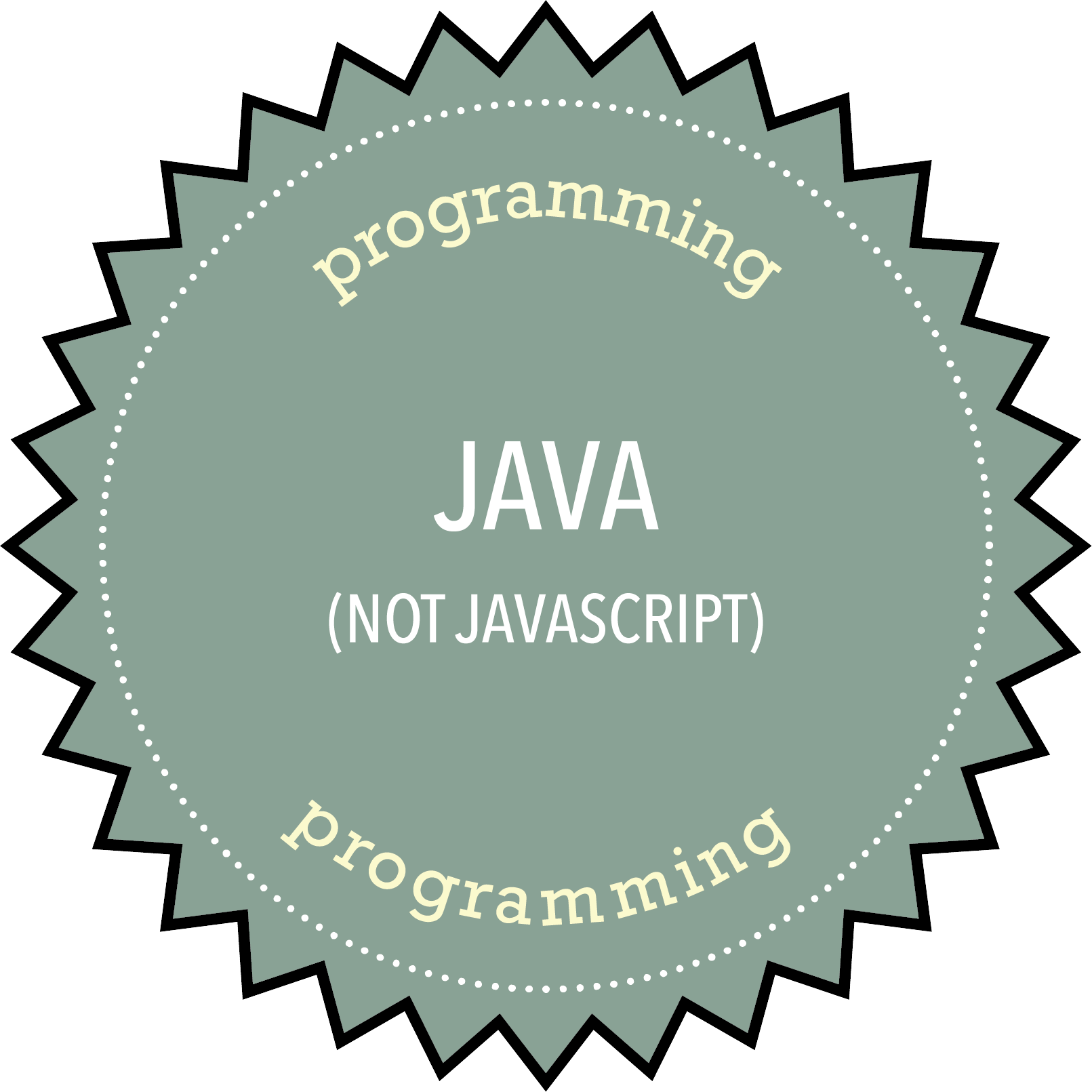
Programming
Java (Not JavaScript)
Java is not the same thing as JavaScript.
As you dig into the world of web development, you are likely to encounter many references to JavaScript. You will also encounter many references to Java. Java and JavaScript are both programming languages, and they were both born on the same day: May 23, 1995. However, they are two very different things. Just as ham is not the same thing as hamster, the programming language Java is not the same thing as JavaScript.
JavaScript is a "scripting language" that interacts with the web browser to make web pages truly interactive. Although JavaScript is occasionally used for other purposes, it almost always is used in the context of a web browser. It is often used to create browser-based applications, and it is often used to create miniature browser-based games. As Katie Bouwkamp noted in 2016, "almost every website incorporates some element of JavaScript to add to the user experience." The software developer Eric Elliot estimates that "about one-third of all developer jobs require some JavaScript knowledge."
Java is a robust programming language which does not rely on a web browser. This language is used to develop all native applications on the Android platform, and Bouwkamp argues that it is "used by some 9 million developers and [is] running on 7 billion devices worldwide." Sylvain Saurel agrees with Bouwkamp about Java's importance, noting that, "As we enter a new decade in 2020, Java is more than ever a programming language to learn. Whether as a first language or to broaden your programming skills, Java will bring you a lot and will be a significant asset to your career."
To earn this badge, you will work through two interlinked tutorials on LinkedIn Learning: Doug Winnie's "Computer Science Principles" and Kathryn Hodges' "Learning Java." Also, if you notice any problems with this page or with other pages, please use the "report problems" link at the bottom of this page.
Badge Deliverables
- Point your browser at Doug Winnie's "Computer Science Principles" tutorial, and work through the first two chapters ("Control computers with code" and "Define actions using code"). Bookmark the page as you are likely to need to refer back to it.
- Point your browser at Kathryn Hodges' "Learning Java" tutorial, and work through the introduction and the first three chapters ("Getting Started,"Java Basics," and "Control Flow").
- Don't just watch and try to memorize the steps. Instead, you should follow along with the instructor, with your hands on the mouse and keyboard. In order to do this, you will need to download the "exercise files" that are linked to the lesson. If you are unable to locate the files, please contact me, and I'll point you in the right direction.
- Please note that the Hodges' tutorial only shows how to install Java on a Mac. Carson B., a student in the Spring 2020 course, played around with it and realized that you need to tweak one other thing to install it on Windows. She recommends entering the following line into the command prompt:
set path="C:\Program Files\Java\jdk1.6.0_29\bin. - Continue to hop back and forth between the two tutorials until you have completed all chapters in each tutorial.
- At the end of the third chapter of the Hodges tutorial, you will be challenged to create a dice roll program which outputs the value of two random dice rolls. After working through this challenge, modify your code so the program will display different messages based on the dice roll. For example, if the roll is higher than six, the computer might say 'Great roll! You win!' If the number is less than or equal to six, the computer might say 'Bad roll! You lose!'
- If you get stuck or confused at any point, please do not hesitate to contact me via e-mail.
- When you've finished both tutorials, write up your experience in a blog posting. All badge write-ups should be posted to your personal blog. How did the experience go for you? What problems did you encounter, and how did you overcome these problems? What questions do you have about Java or about coding in general? Is there anything you don't know how to do that you want to learn how to do?
- Although I will be reading and evaluating your blog posting, you should imagine that this blog posting is being read by a colleague or potential employer who has Googled your name. You should answer the above questions in a way that will demonstrate your skills as a writer, your facility with technology, your willingness to tackle new technologies, and your ability to find answers to technical questions. Think of this blog posting as an opportunity to impress someone you have not yet met.
- When you have finished the blog posting, send me an e-mail that includes a link to your completed blog posting. The subject line for this message should be "Pending: Programming Java (Not JavaScript."
Useful Resources
- Sylvain Saurel (2019) "10 reasons why Java is still worth learning in 2020," Java Revisited (Medium), December 18.
- Michael Byrne (2016) "Don't pick a programming language because it's the 'most profitable'," Vice: Motherboard, March 25.
- Steve Klabnik (2014) "9 Tips for Programming Beginners," Code Mentor, January 5.