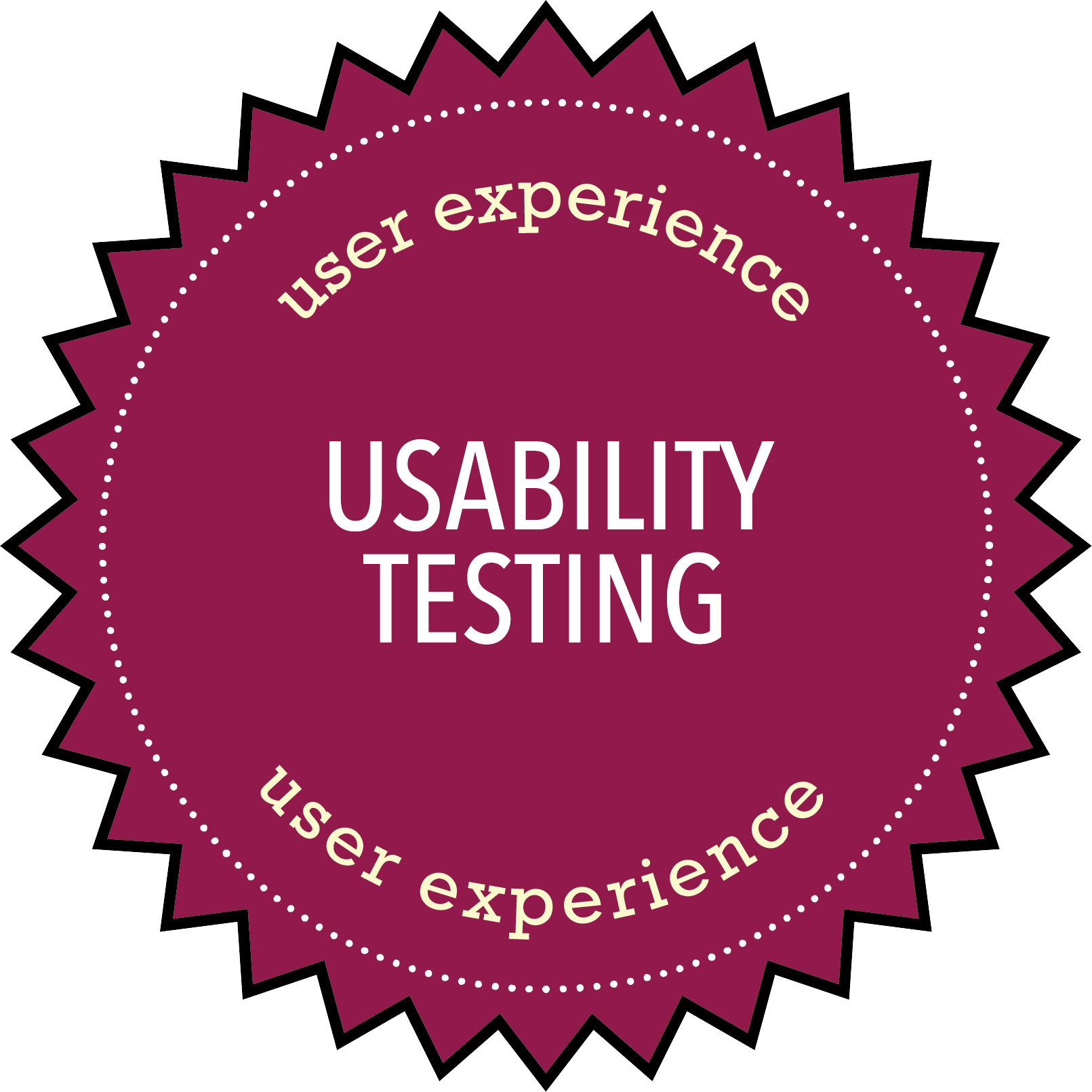
User Experience
Usability Testing
As Steve Krug explain in his book Don't Make Me Think, "usability really just means making sure that something works well: that a person of average (or even below average) ability and experience can use the thing -- whether it's a Web site, a fighter jet, or a revolving door -- for its intended purpose without getting hopelessly frustrated" (p. 5).
Depending upon the scope of the project, usability can be assessed in different ways. One common approach ("usability heuristics") refers to the use of a checklist to identify potential usability problems. The checklist approach is acceptable for smaller scale projects, and using a checklist is certainly better than nothing, but you should always try to evaluate your work by recruiting real-world users. This is the very best way of understanding the strengths and weaknesses of an interface.
High-end usability testing can involve the use of expensive equipment, one-way mirrors, and advanced recording devices, but this is often overkill. You can achieve similar results by conducting "guerilla usability testing" on a shoestring budget.
To earn this badge, you will engage in "guerilla usability testing" to evaluate an existing web site. . The document that you create as part of this badge is the sort of thing that you could include in your digital portfolio as an example of: (a) your understanding of digital usability, (b) your understanding of how audience research methods can be used in a professional, real-world context, and (c) your abilities as an effective writer and strategic thinker.
It might sound far-fetched, but including something like this in your portfolio could help you land a job with a small-to-medium-sized agency. Many agencies are not able to hire usability specialists as full-time employees or as highly-paid contractors. Savvy potential employers would be thrilled to meet a job candidate who combines usability awareness with other technical skills.
BADGE DELIVERABLES
- Pick a site or application that you will analyze. This might be a web site or application that you have already been involved with in some way, or it could be a site or application created by another organization (e.g. a company that you would like to work with someday). If you are creating a game or web site as part of your Capstone project, you could conduct usability tests and earn this badge along the way.
- Once you've identified a site for analysis, you should search for recent writing on the topic of usability. Take notes as you go. You will find plenty of useful material online, but it couldn't hurt to briefly consult library databases linked to the Association for Computing Machinery (ACM) and the Institute of Electrical and Electronics Engineers (IEEE). The databases are: "ACM Digital Library" and "IEEE Xplore Digital Library."
- Usability is a broad topic, and you will need to narrow your search by thinking about the type of digital interface that you are testing. If it's a traditional online shopping site, you might search for "shopping cart usability" and "e-commerce usability." If you're evaluating an app on a mobile phone, you should search for writing about "mobile usability" and "mobile interfaces" and "app usability." If you're evaluating a casual video game, you might search for "game usability" and "game interfaces."
- You will also need to read up on the topic of usability testing. To get started, read Steve Krug's chapter about "usability testing on 10 cents a day." After finishing Krug's article, search online for more recent writing about usability testing. Keep your eyes peeled for "tips and tricks" and "mistakes to avoid when conducting usability testing." Take notes as you go.
- Draft a one-page test plan that you can use to guide your usability sessions. After reviewing "The 1-page usability test plan" by David Travis, create your own test plan using his template. After you've finished drafting the plan, e-mail me a copy, and we can discuss possible changes.
- Once the plan is written, you will need to recruit participants. Luckily, usability testing is much different than survey analysis. You are not attempting to develop generalizations that apply to an entire population; you are simply trying to identify possible moments at which the user interface fails. For this reason, you don't need an enormous sample. Five to seven people will be sufficient.
- Once you have a test plan and willing participants, you are ready to begin usability testing. During each usability session, you will ask a participant to perform certain tasks using a particular piece of software, a game, or a web site. Observe the process, and take notes about obvious usability hiccups. Where is the interface breaking down?
- After you have conducted at least five – but not more than seven – usability sessions, write up your results in a single-spaced strategic document (900 to 1300 words) which reports what you learned from the session. The document will begin with a short explanation of the project context: What sort of digital product are you testing? What sorts of things are users trying to do with this interface? The rest of the document will be structured around what you learned from your tests. Approximately how long did it take for the users to perform certain tasks? Where was the interface breaking down? In the final paragraph, summarize your usability recommendations. How can this interface be fixed?
- As an appendix to this white paper, include: a) labeled screen shots of relevant elements of the digital interface, b) a copy of your test plan, and c) an anonymized list of the users who participated in the sessions (e.g. "Participant 1. A 34-year-old female college professor. Participant 2. A 19-year-old male sophomore."). As always, the strategic document must be written in a professional tone, and you should not use first-person. When you are finished reviewing and proofreading the document, save a copy in PDF format and upload it to your folder on the class web server.
- Copy the introductory paragraph of the strategic document into your blog posting, and include a link to the finalized PDF. All badge write-ups should be posted to your personal blog. To formally complete the badge assignment, please e-mail me with the subject line "Pending: Usability Testing" and include the link to your blog posting in the e-mail message.
USEFUL RESOURCES
- Cristinel Mateias (2016) "Is guerilla usability testing a feasible approach?" Joint European Masters in Digital and Social Media Marketing, April 11.
- Jakob Nielsen (1994) "Guerilla HCI: Using discount usability engineering to penetrate the intimidation barrier," Nielsen Norman Group. Note: This is the article which launched the field of usability engineering. Even though it is 23 years old, you should still read it.
- Jakob Nielsen (2000) "Why you only need to test with 5 users," Nielsen Norman Group, March 19.
- Markus Pirker (2016) "7 step guide to guerilla usability testing: DIY usability testing method," User Brain, March 24.
- David Peter Simon (2013) "The art of guerilla usability testing," UX Booth, July 2.